

|
How to use Kyodo World Service |
|
- Overview -
| Latest News | Special Reports | News Basket | My Profile | Search |
This page is displayed upon successful log in. Headlines of stories filed during the previous 48 hours are displayed with the most recent appearing first. 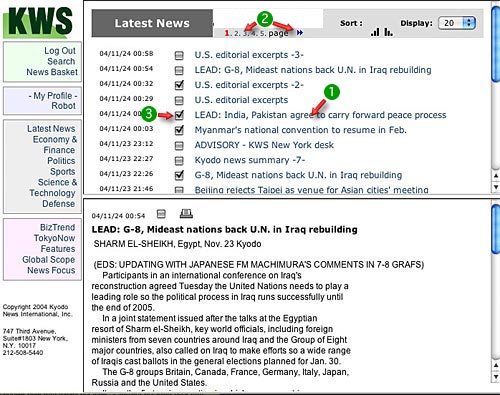
KWS Special Reports include features and summaries of recent happenings over and above the day's datelined stories. News Focus - Bylines features and analysis of topics in the news with an emphasis on Asia. Features - Stories about people both in and out of Japan.
Baseball (MLB) - News and game results of Nippon Professional Baseball (Japan)
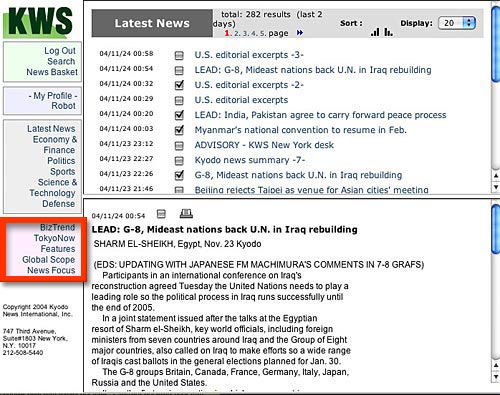
News Basket saves stories you select for later review. Clicking on any headline displays the full text. *Please note that items saved in your News Basket will be lost when you log off. 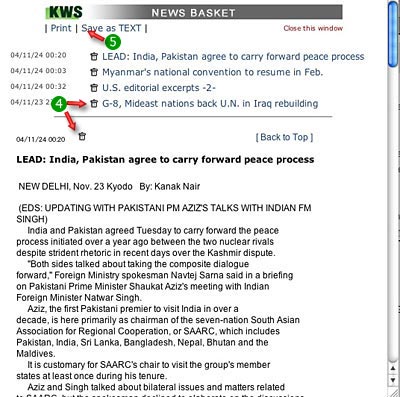
Filling on one or more of the boxes in Create Profile will create a custom news profile which you can use every time you sign on to Kyodo World Service. You can use either key words or phrases you choose or select from one of the "Category" profiles we've already created. Once you're finished give your profile a name in the box at the bottom and click Create Profile. You'll see this name on the left every time you sign on. Several profiles can be kept this way. To access them, just click on the name. If you want to modify a profile, click on its name and make the desired changes in the Edit Profile window. To delete a profile, open it and then click Delete at the bottom of the frame.
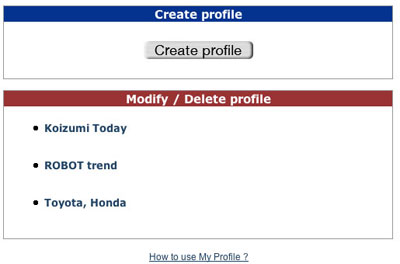
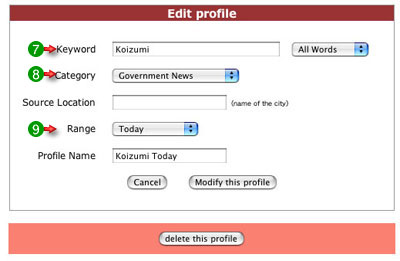
The Search function lets you find stories about specific topics. The default lookback period is one month.
Since the available file extends back seven years you will find it useful to use the "From/ To" function to bracket the time period you're interested in.

| ||||||||||||||||||||||||||||||||
|
All content Copyright 2025 Kyodo News
|